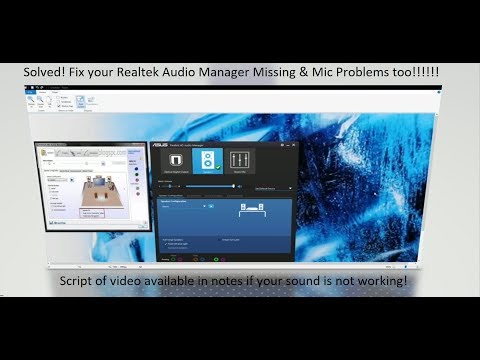Dust, lint, and debris can assemble in your charging port after a certain period. This can lead to various issues in the charging port including connectivity issues, slower charging speed, and many others. The best way to take care of your iPhone Charging Port is to maintain a regular cleaning. It will help not only efficient charging but also offer an extended lifespan of your iPhone charging port. But the question is How To Clean iPhone Charging Port? The answer is simple, Follow the steps in the article which are effective and ensure safe cleaning of your iPhone Charging Port.

Table of Contents
How To Clean iPhone Charging Port-Easy Steps
Here are the super easy steps to clear your iPhone charging port safely and effectively –
Gather the Necessary Tools for Cleaning

Before you learn How To Clean iPhone Charging Port, it is important to gather the essential cleaning tools that can help you in the process. You can’t clean the port without any specific tool. A soft brush is needed to remove the dust and lint without damaging your port. You can take any clean make-up brush for this purpose. The other tool you need is a can of compressed air that can blow away the loose particles from the charging port. The last thing you need in the process is a plastic pick or a wooden toothpick that can scoop up the dust from the port. Always make sure to pick a non-metallic toothpick to avoid scratching.
Power Off Your iPhone Before Start Cleaning

The other important thing you should do is to power off your device during the cleaning process. This step helps you in preventing your device from any potential damage to the phone’s internal components. Simply press and hold the side button along with one of the volume buttons at once. A slider will appear on your iPhone screen, slide it to power off your iPhone. Turning it off can save you from accidental taps or button presses while you clean the charging port.
Charging Port Inspection for Debris

Before going to start the cleaning process, take some time to check and inspect the port carefully. It will take you to identify the dust and visible debris over the port. Take your port in the area that has enough amount of light to check the port. Try to tilt your iPhone from different angles to get a complete overview of the charging port’s interior. Don’t forget to pay attention to the edges and corner that often accumulates debris and dust. Now, when you gather a better understanding of the condition of your charging port, it’s time to learn How To Clean your iPhone Charging Port.
Use a Compressed Air Can for Cleaning

Compressed air can is a tool that can help you remove the loose particles and dust from your iPhone charging port efficiently. Just hold your device safely and aim the nozzle of the compressed can toward the entrance of the charging port. Make sure to ensure the can is upright to avoid any moisture from being released. Give the air shorts in small breaks, prolonged spraying can cause pressure on the port which can be harmful. You will notice that the dust is blown out of the port.
Use a Plastic or Wooden Pick for Cleaning

There are times when debris becomes stubborn and resists coming out from the port. In this situation wooden toothpick or any plastic pick works very smoothly. Always ensure, you process with a non-metallic tool to avoid scratching the sensitive component within the port. Start the process by inserting the toothpick into the port and start making the debris loose without applying too much pressure to the port. Be patient in the process because stubborn debris can take your time and attempts.
Avoid Metal Objects to Protect Port

Learning the process of How To Clean iPhone Charging Port is not complete if you don’t know the do’s and don’ts during the process. Metal tools can cause damage to the delicate surface of your iPhone charging port. You have to avoid any type of metal object when you clean the dust from your charging port. Metal objects easily scratch the interior side of the port which can raise the issue of connectivity and other damage as well. Also, the metal objects can create situations like shorts within the port that can cause damage to your iPhone.
Clean Charging Port with the Soft Brush

Soft brushes like regular make-up brushes are effective in removing dust from the port. Always ensure to choose a small and soft-bristled brush to clean your port. Insert the brush into the port space and use it in a sweeping motion to collect the dust and particles. Do not create pressure on the brush to remove more and more particles. Make several attempts to clean the corners & the edges of the port.
Recheck & Test After Cleaning

After you complete the cleaning process of your iPhone charging port, it is important to check your device. Use a space with proper lighting to inspect the port and its edges thoroughly. Look if any debris or dust is still there or if it is perfectly clean. If you can see the inside of the port clearly without any disturbance then you can rely on that it is clean and you don’t need extra effort to clean it again. Also, do a charging cable test to ensure your phone is charging after cleaning.
Conclusion
Regular cleaning of your electronic devices becomes important if you want to use them for a long period. Also, cleaning ensures the effective work and function of the device as well. Cleaning a small area of the device like a charging port is tough if you don’t know How To Clean iPhone Charging Port. But once you know the right steps to clean it, you are all set to do it by yourself without any professional help. So, whenever you see dust over the port area or there is a charging issue, use these easy methods to remove the dust from your iPhone charging port.
Kriti Sharma, a seasoned content writer, my passion for words fuels my writing journey. Armed with a knack for storytelling, I thrive in crafting engaging, informative, and persuasive content. My expertise spans various niches, from technology and business to travel and wellness. I bring versatility to the table, adapting my tone and style to suit each project’s unique needs. Whether it’s an insightful blog post, a compelling marketing copy, or an in-depth research article, my commitment to quality and authenticity shines through. Join me on a literary adventure as we explore the power of words together.