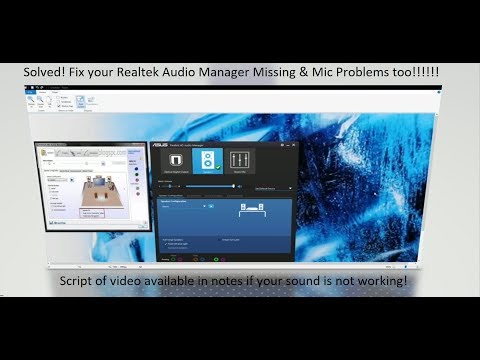Are you dealing with a situation where your phone is in the hacker’s control? Or have you received strange and unusual notifications and activities on your phone? Your phone is the key to your personal life. You have all things on your phone from your driving license to details of the bank account and passwords. Your phone is within the reach of hackers means stolen personal data and other potential threats. So, finding a solution on How to Remove a Hacker from My Phone? We will give you the best solution to cope with this situation effectively and save your personal data and life from hackers’ reach.
Table of Contents
Confirm the Hacking Signs

Before learning about How to Remove a Hacker from My Phone, first, confirm the signs of hacking, and whether your phone is hacked or not. Below are some signs that will confirm that your phone is in the hacker’s hand –
1. Unexpected Drain in the Battery –If you notice a sudden drop in your phone battery which is not usual like normal days then it is a sign that your phone is hacked. There are malicious software and application in your phone that is running in the background and draining your battery.
2. Installation of Unfamiliar Applications –Check your phone’s application. Observe if any new or unknown application is there on your phone. Hackers mostly use a malicious application installation in the user’s phone to gain their information and other access.
3. Account Access –Notice, if you are receiving some kind of login notification or changes to your account setting from unfamiliar locations and devices, then it is also one of the biggest sign that your phone and information is in danger.
How to Remove a Hacker from My Phone? – Take Immediate Actions

If you are worried about How to Remove a Hacker from My Phone, then do not panic in this situation. But immediate action without waiting too much. There are certain actions you can take when you suspect hacking on your phone. Here are some immediate actions, which include –
1. Disconnecting your phone from the internet and Wi-Fi is the best proactive action you can take when you are suspecting that your phone is in the wrong hands.
2. Review the connection of your phone, find out if your phone is connected to any of the devices that are unfamiliar or unauthorized, take action, and remove the device immediately.
3. Shut down your phone once you are sure about the hacker’s attack on your phone and take your phone to a cybersecurity expert to handle it with more security.
4. If you are feeling that some important and sensitive data of yours is in danger, connect with the relevant authority to mitigate the situation.
How to Remove a Hacker from My Phone? – Try These Methods
1. Change Passwords and Set Two-Factor Authentication

Changing password settings and setting up a two-factor authentication helps in keeping your phone safe from unusual activities. Change in passwords create an additional protection layer for your phone. It helps in safeguarding the phone and its data from unauthorized access. Changing passwords includes changing passwords of all online and offline accounts. It will include your email, social media platforms, and other financial applications. Try to make your password strong and also include an additional verification step beyond the password for better protection. Keep your phone in check regularly to observe the regular activities.
2. Keep Your Phone Run Through a Security Scan
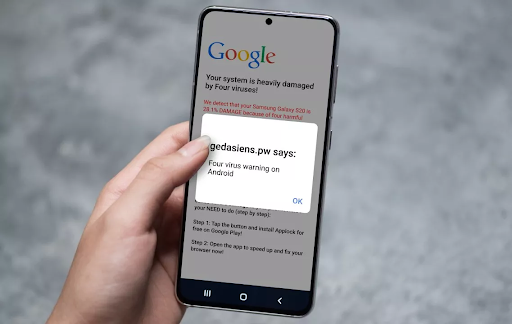
You can also run antivirus software to scan your devices for malware or any other type of virus. Always go with trusted and reputed anti-virus software for this process to give you advanced scanning capabilities and prevent your phone from unnecessary threats. Once the scan process is complete, review the result of the scan. Find out if there is any suspicious malware there or not. If you find the components like it, immediately remove them from your mobile space for better protection. Make sure to scan your devices more regularly to keep your data away from any potential threats.
3. Installation of the Suspicious Application

The other best way to remove hackers from your phone is to uninstall suspicious applications from your device. Check and review your phone if there is any type of unusual application there in your phone. If you find something like that immediately take action and uninstall the application. It is always better to not install from a third-party application. Always choose reputed sources to install applications like Apple App Store and Google Play Store. Once the application is installed on your phone, check what permissions the app is asking for, do not allow the app to have unnecessary access to your data.
4. Keep Your Phone Up To Date
Proper and timely updating of your phone is necessary. Also, it is one of the best ways when you are dealing with a hacking-like situation. Updating your phone will prevent it from digital threats and also keep the phone software up to date. It ensures to cover all the security patches and fortify your data. Updating the operating system is crucial to fix the bugs and also improving performance improvements. It saves your phone from potential cyber-attacks. You can use the enable automatic update mode for your device to ensure it receives all necessary updates without any delay.
5. Review Your Application Permission & Access
Your security is in your hand and it depends on which application you are permitting to access your personal and sensitive data. Examine the app permissions carefully and adjust them according to yourself. If you find that any of the unusual applications has access to your data, off the permission mode to limit the exposure to your sensitive information. In the future as well, don’t allow you to install such apps which are not so familiar, if you install them on your phone, don’t permit them to access your data.
Conclusion
You Don’t have to panic about How to Remove a Hacker from My Phone if you have enough knowledge about the basic steps to take in a situation like that. If you can’t fix the hacking issue by yourself, it is better to take action and file a report in the cybersecurity department. The professional deals with these kinds of cases on a daily basis and can resolve the issue in seconds. Otherwise, educate yourself with these mechanisms are best to combat the hacking issues.
Kriti Sharma, a seasoned content writer, my passion for words fuels my writing journey. Armed with a knack for storytelling, I thrive in crafting engaging, informative, and persuasive content. My expertise spans various niches, from technology and business to travel and wellness. I bring versatility to the table, adapting my tone and style to suit each project’s unique needs. Whether it’s an insightful blog post, a compelling marketing copy, or an in-depth research article, my commitment to quality and authenticity shines through. Join me on a literary adventure as we explore the power of words together.