Are you bored of using Spotify to listen to your favorite music and podcasts? Do you want to try out some other streaming platforms and want to cancel your Spotify subscription? If yes, then we are here to guide you on how to cancel Spotify Premium. Spotify, a popular music streaming service is used by millions of people all over the world for its vast online library of podcasts and music. The premium version lets its users download up to 10,000 songs to listen to later on without the use of the internet.
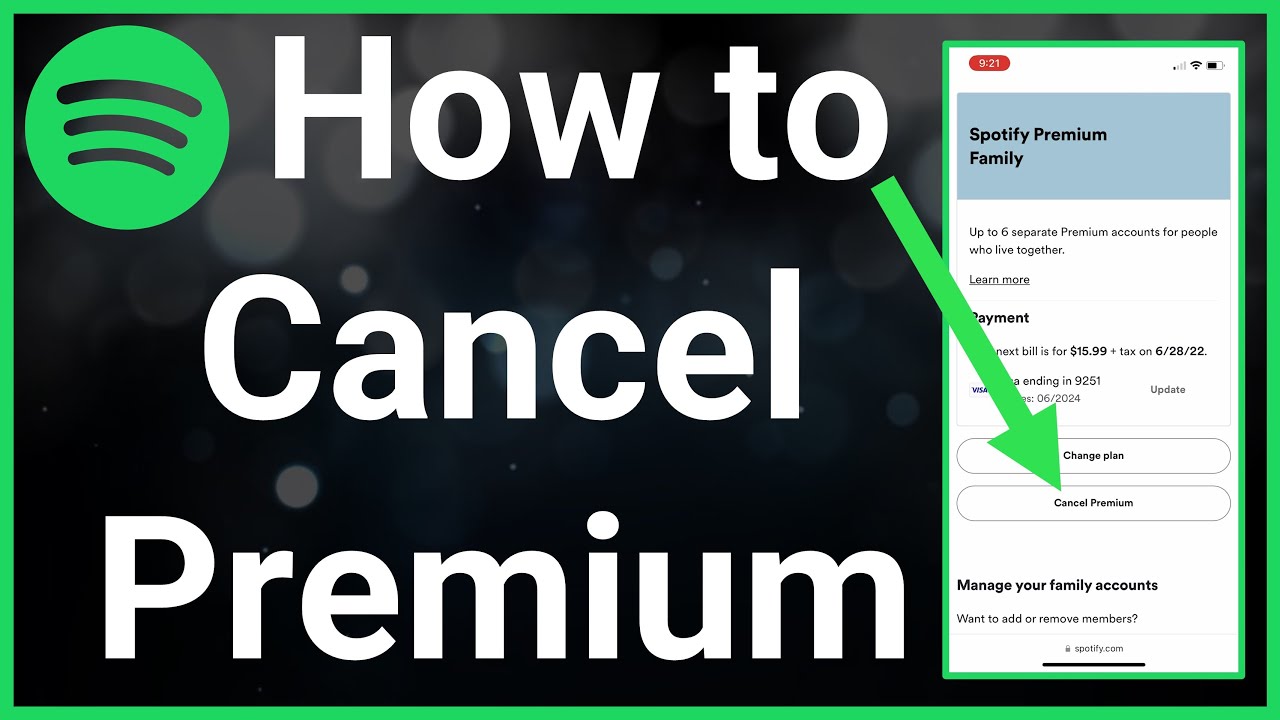
Moreover, the free version of Spotify content is not pleasant to the ears and also is interrupted by ads several times. However, if you have decided to cancel your premium subscription to Spotify, it is a good idea to learn about the process so that you will not be charged for it in the coming months. Let us see how you can cancel Spotify Premium in a few easy steps.
Table of Contents
How To Cancel Spotify Premium Through Website?
If you have access to Spotify through the website then you need to follow these easy steps to cancel the subscription.
Step No. 1- Go to the website of Spotify and log in to your account.
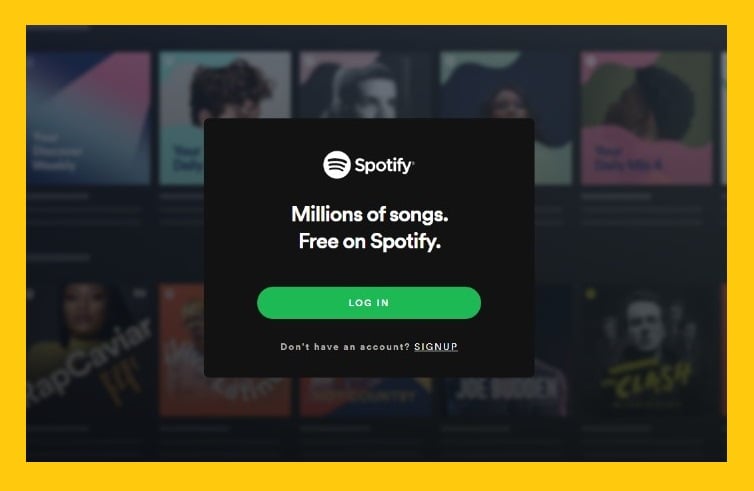
Step No. 2- Find your plan section in your account
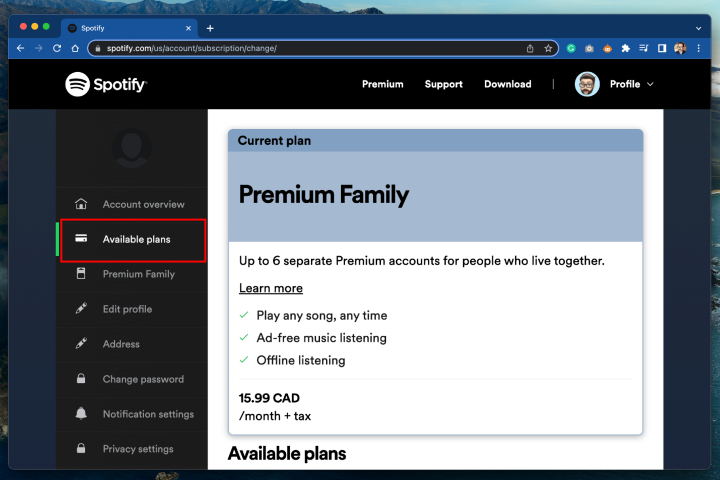
Step No.3- Click on ‘change plan’

Step No. 4- After that select cancel premium to confirm your subscription.
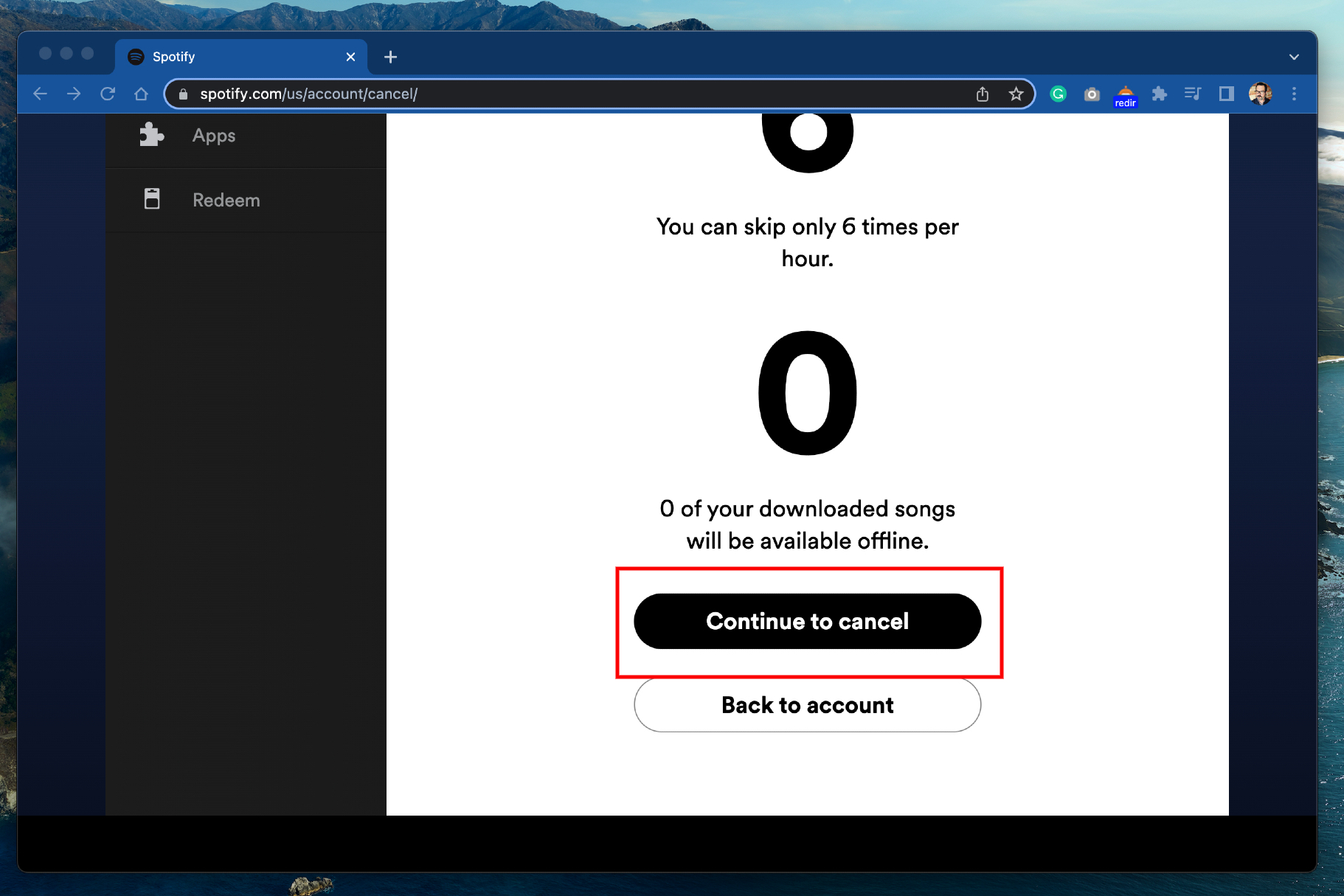
Step No. 5- Then you will receive a pop up asking you to double check your subscription. Click on Yes, cancel to start the process of unsubscribing from Spotify Premium.
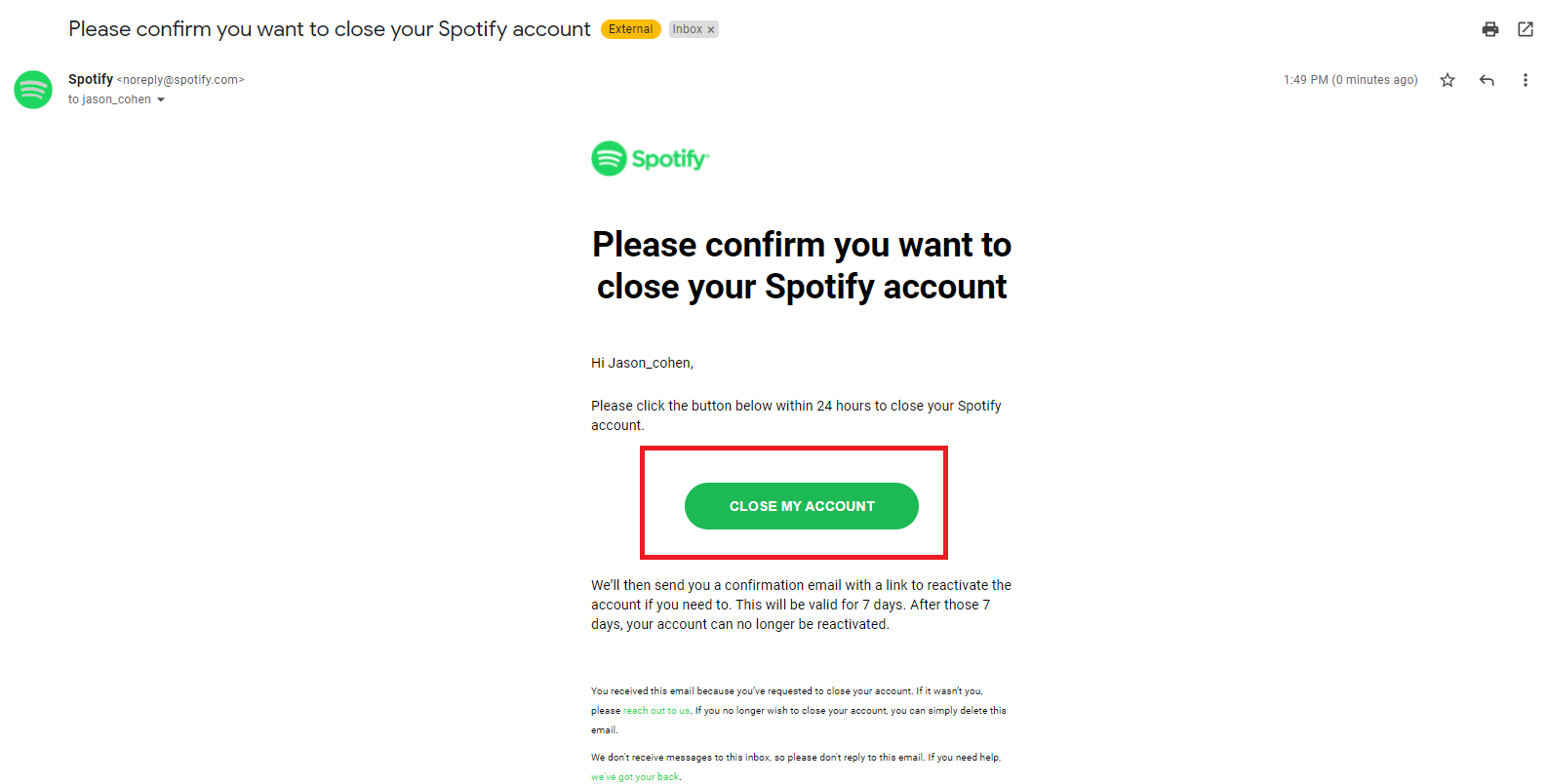
How To Cancel Spotify Premium Via Third Party Apps
If you are looking for how to cancel Spotify premium via third party apps, then here are the steps to follow.
Step No. 1- Log in to the app through which you have subscribed to the premium version of Spotify.
Step No. 2- Find the add ons of Spotify on the third party carrier app which might be different for different apps.
Step No. 3- Find Spotify and cancel the premium subscription.
Step No 4- You may further be asked for confirmation, click on Yes to start the cancellation process.
Step No. 5- Call on the customer service number of the third party app if any problem arises.
How To Cancel Spotify Premium On Android And iOS Devices Through Spotify App
If you have the Spotify app installed on your mobile phone, you can follow these steps to unsubscribe from the premium version.
Step No. 1- Go to the Spotify app and choose Library placed at the bottom on the right side of the screen.
Step No. 2- Tap on the icon which has the initials of your name on the top right side of the app.
Step No. 3- Next choose Premium Plan
Step No. 4- Tap on available plans in the section.
Step No. 5- Click on change on your plan at the bottom of your screen
Step No. 6- Select cancel premium which is given under the Spotify Free.
After canceling, you will be presented with a survey to answer why you chose to cancel your subscription. In all cases, your premium subscription will stay until your next payment date, and by that time you can use it without any hassle and paying any extra charge for it.
What Are The Major Differences Between Spotify Free and Premium Account And What Makes It Different?
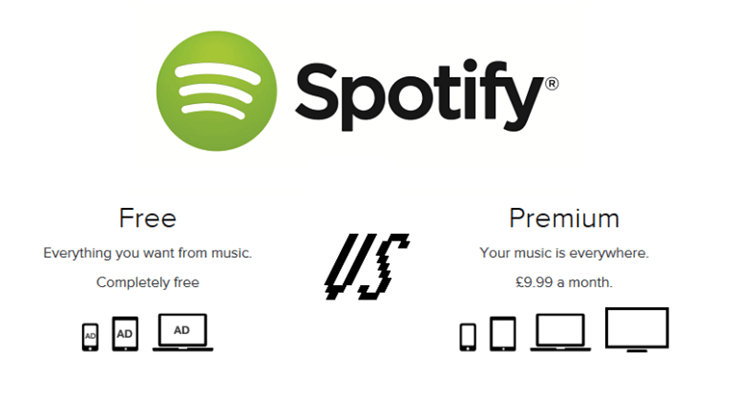
The major difference in a Spotify free version and a premium one is the interruption of ads in the free account. This makes the experience less pleasant as one has to listen to the ads without the option of skipping it.
Another difference is the audio quality, though it is not that prominent. With the free account, which is free for all users, one is offered the standard audio quality of 160kbps whereas, on the other hand in the premium version, Spotify provides high quality audio up to 360kbps.
Spotify premium users can also enjoy exclusive content as early access to certain album releases or podcasts which is unavailable to free Spotify users. One can also skip songs for unlimited time in the premium version, whereas free users can skip songs for 6 times.
Conclusion
Spotify being an all rounder music streaming platform is on the list of favorites for most of us. Besides Spotify, there are other alternatives as well that are equally good and deserve a try. If you are looking for how to cancel Spotify Premium for giving a chance to other music streaming platforms, then these above mentioned steps will allow you to proceed easily. We hope this guide comes to your great help and provides you with all the necessary information on how to cancel Spotify premium.
FAQs
1] Can I cancel Spotify Premium through its app?
Yes, you can cancel Spotify Premium through its app by logging into the account and changing your plan.
2] Will I lose all my benefits immediately on canceling the Spotify premium?
You can enjoy all the benefits of Spotify Premium until your next payment date even after you unsubscribe from the premium version of Spotify.
3] Can I use Spotify for free?
Yes, you can use Spotify for free but the hearing experience is not similar to the premium version. Also, you will not be able to enjoy the group music play feature and cannot save music offline on a free Spotify version.
4] What is the charge of Spotify Premium?
Spotify will charge you Rs 119 for its premium version.
5] How to cancel Spotify Premium through third party apps?
You need to log in to the third party app through which you have subscribed to the Spotify premium and unsubscribe from there.
Kriti Sharma, a seasoned content writer, my passion for words fuels my writing journey. Armed with a knack for storytelling, I thrive in crafting engaging, informative, and persuasive content. My expertise spans various niches, from technology and business to travel and wellness. I bring versatility to the table, adapting my tone and style to suit each project’s unique needs. Whether it’s an insightful blog post, a compelling marketing copy, or an in-depth research article, my commitment to quality and authenticity shines through. Join me on a literary adventure as we explore the power of words together.







